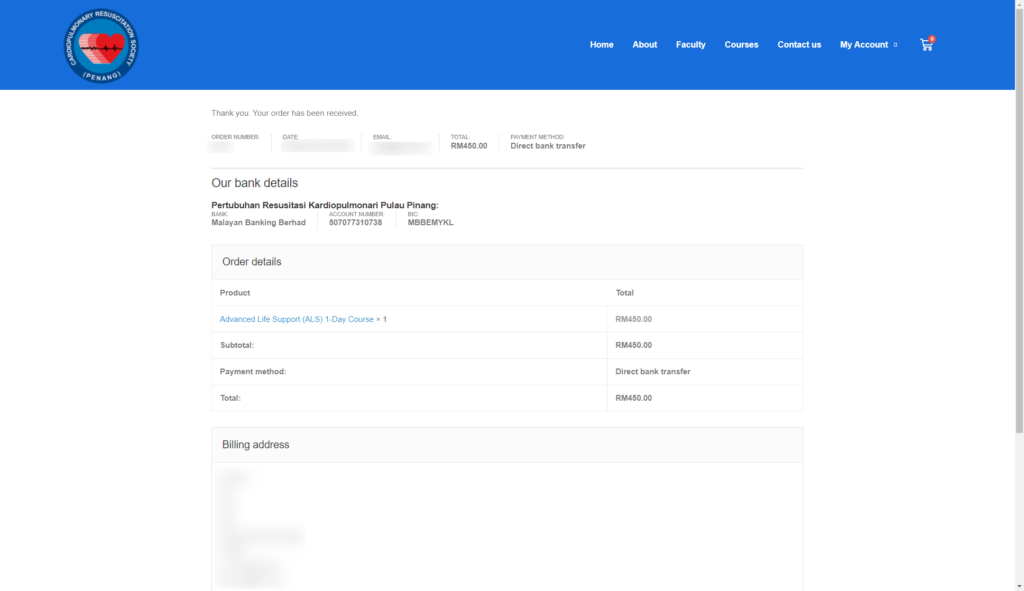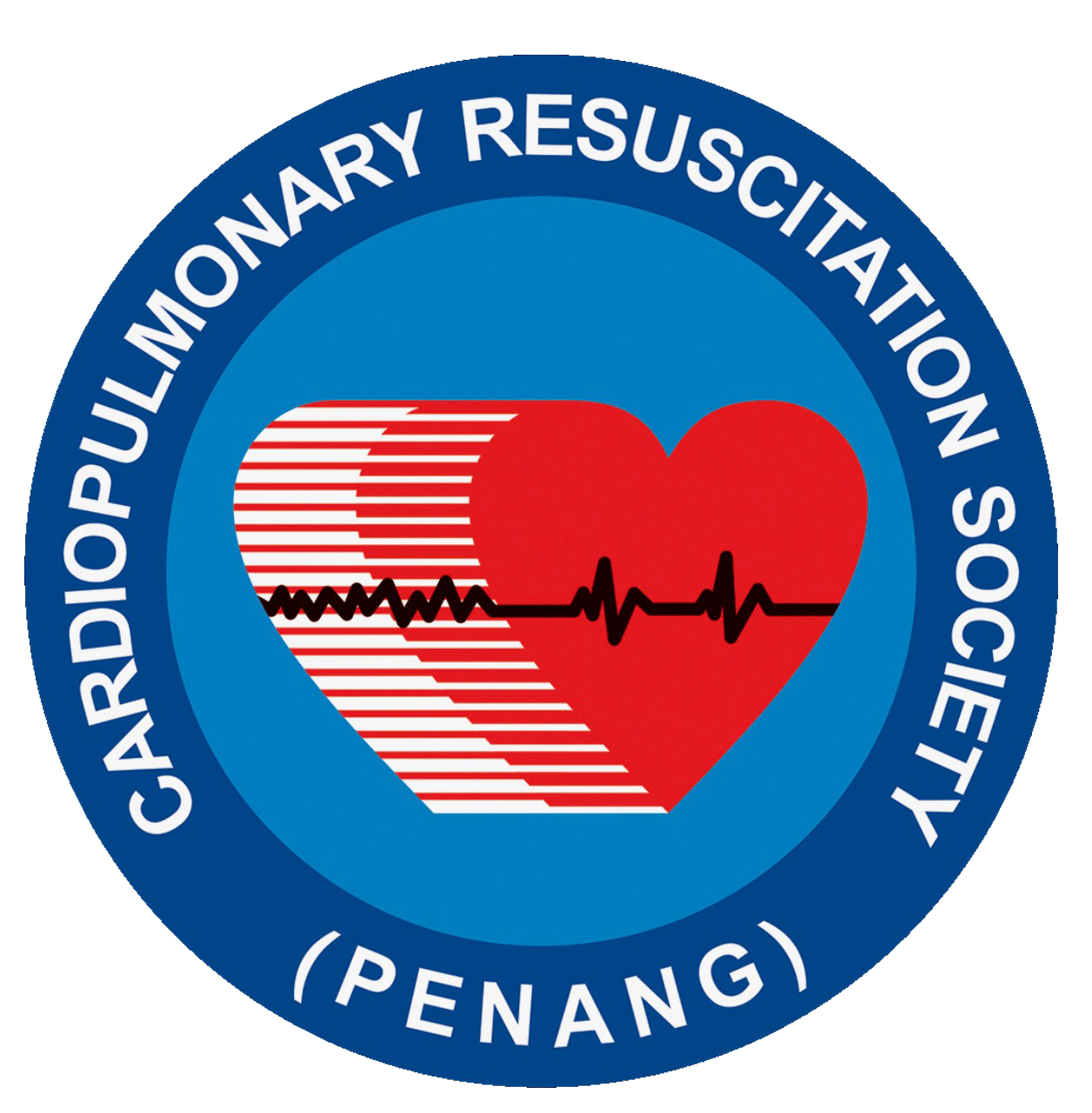Help
How to register as a student?
1. Click on “Become A Student”
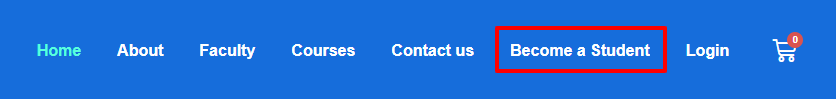
2. Fill in the details as shown and click “Register” button
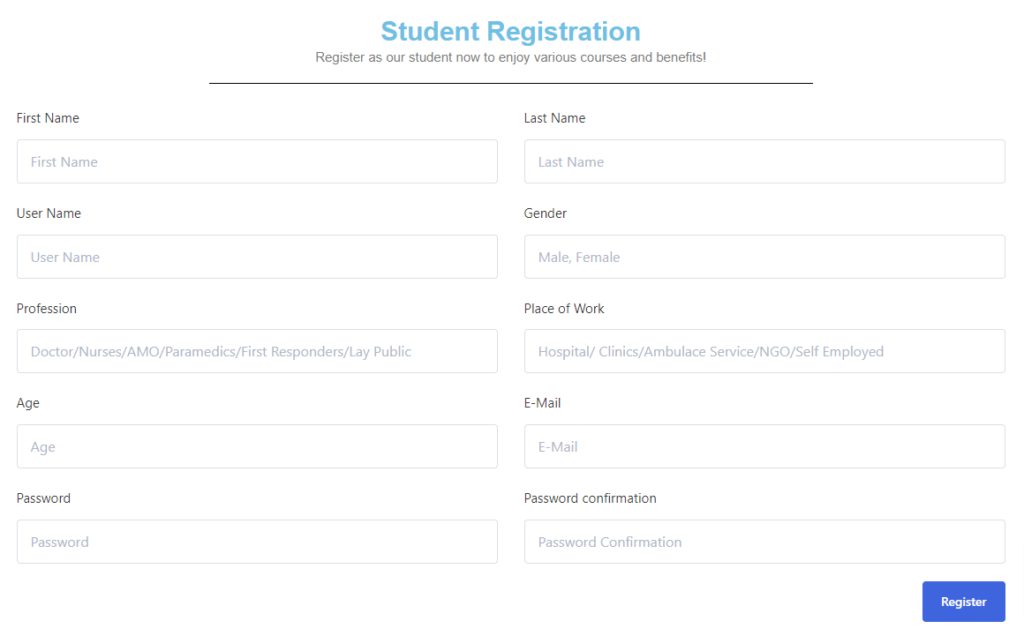
How to register for a course?
1. Click on “Courses”
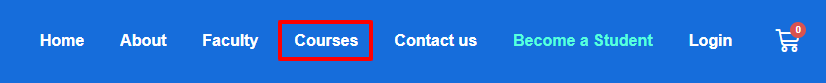
2. Click “Add to Cart” for the course you want to register
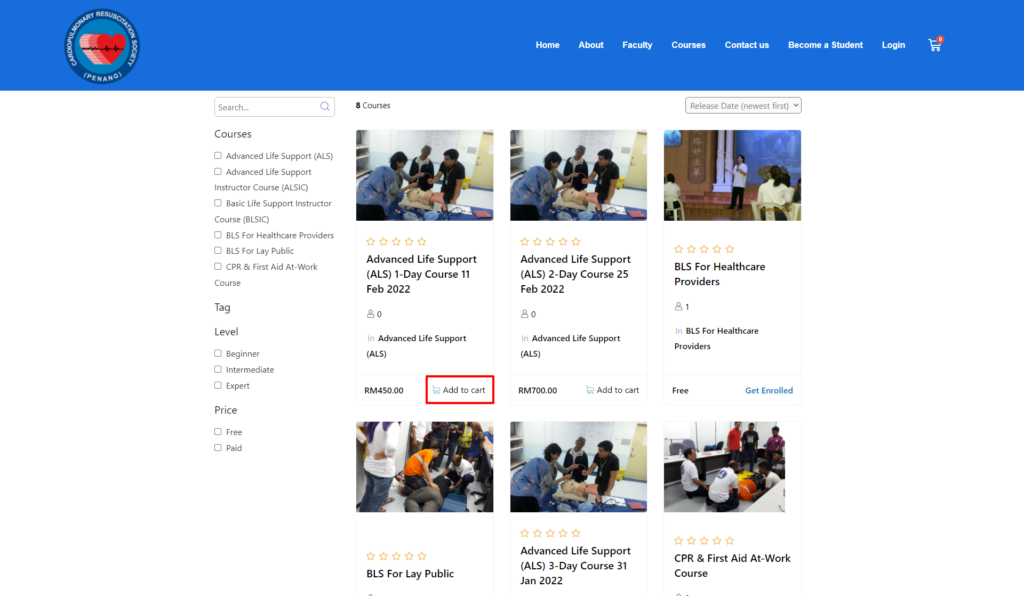
3. Click “Proceed to checkout” button
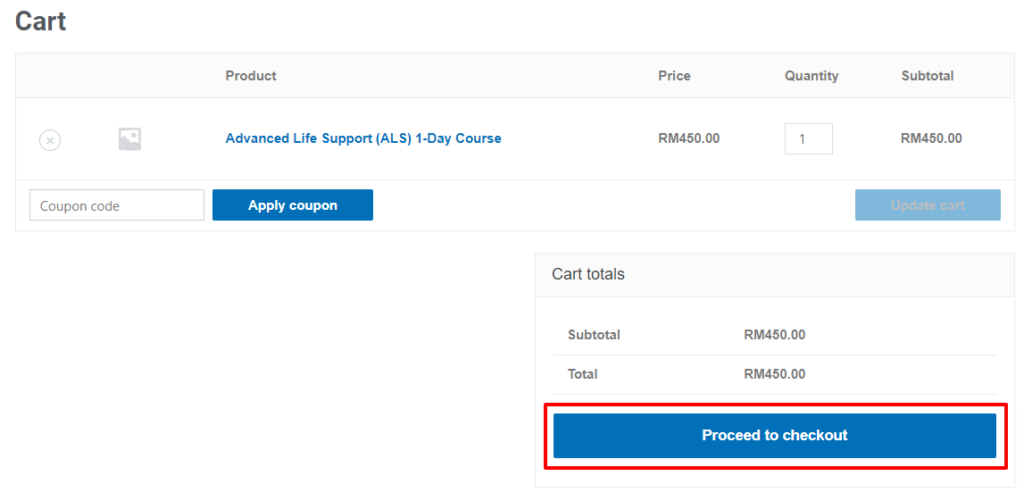
4a. Fill in the billing details
4b. Select the preferred payment method. Online payment grants immediate access while bank transfer requires manual review.
4c. Click “Place Order” button
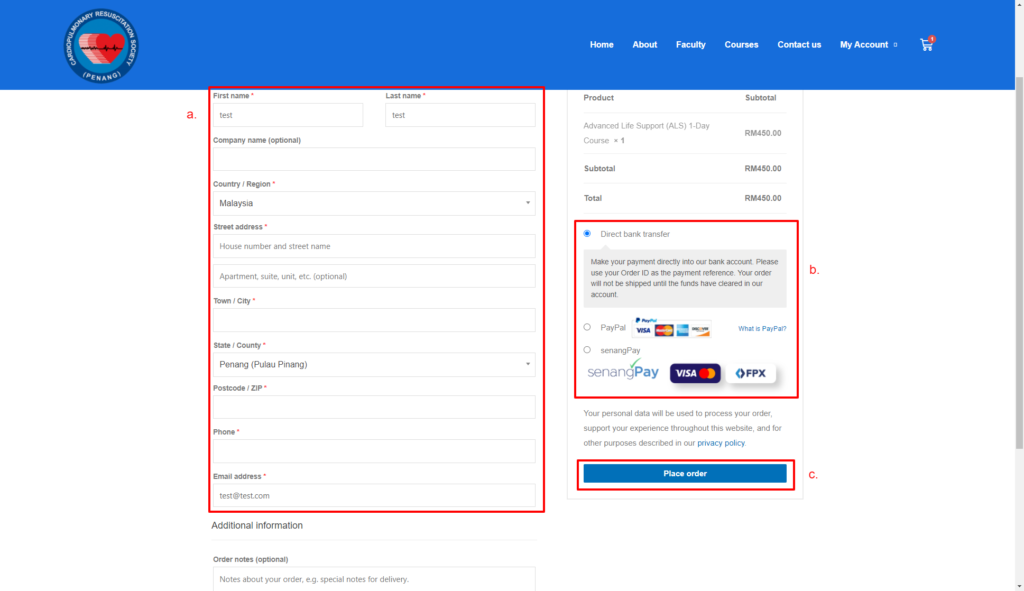
5. Your registration has been completed. Go back to the “Courses” page and select the course you registered to start course.